It’s good to know which model or generation of iPad you have, especially if you’re looking to update or ensure compatibility with apps or other tech.
Maybe you’re looking to get an iPad stand that’s configured to the exact size and shape of your tablet. Or maybe you need to find out what iPad you have as you need to get it serviced.
Whatever the reason, iPads are a bit like fashion accessories – people love to change them from season to season.
Okay, it’s more like year to year, but you get the point.
If you’ve got an older generation iPad, it’ll become obsolete after a while and incompatible with many of the latest apps.
In families, iPad devices often get handed down from parents to children or people buy second-hand iPads rather than splashing out on a new one. That’s why it’s so common for people to ask – “What iPad do I have?”.
In this brief guide, we’ll go through the steps you need to take to identify which model of iPad you have. There are two quick and easy ways of figuring it out.
Method 1: If The iPad Screen Works
If your iPad screen turns on and works okay, the first and easiest way to find out which model you have is to go to settings.
Step 1
Go to “Settings”

Step 2
After clicking settings, scroll and tap the “General” section on the left side.

Step 3
Now you’ll see a few different options on the right side. Click “About”.

Step 4
In the About section, you’ll see the model name and number stated clearly
Method 2: If The iPad Screen Doesn’t Work
What if your screen doesn't even turn on? How do you find out the model name and number then? Follow the steps below to find out, even if your iPad won’t turn on.
Step 1
Remove your iPad from any external protective case. Flip it onto the back side – the one that has the Apple symbol etched into it.

Step 2
Look near the bottom edge of your iPad, underneath the Apple logo.

Step 3
Here you should see a serial number. The text is very small, so you might need a magnifying glass. You should see the word “Model” followed by a unique “A number” that differs for every device.
Now, simply head to Google and type the A number that’s printed on the back of your iPad to find the model name. You can also go to Apple’s iPad support page and type the number into the search box near the bottom of the page.


Find The Perfect iPad Stand for Your Model
If you want your iPad to last longer and withstand high usage, then a sturdy, yet stylish stand is the best bet. Check out our wide range of iPad stands here.