Imagine sitting down to design a new industrial product.
Right now, the process probably looks a bit like this: research, brainstorm, sketch, draw, prototype, iterate – all fueled by coffee and the occasional bout of creative block.
But what if you had a team of tireless assistants? Ones that process huge amounts of data in seconds, spot patterns you might miss, and automatically generate design options you hadn't even considered?
This scenario is rapidly becoming a reality with the rise of AI technology. These AI tools can analyze design data, user feedback, market trends, material properties, and more. They then use this knowledge to quickly generate dozens of design variations that match your specific needs.
You might be wondering: "How do these AI design tools work?" and "How do humans have a place in this new AI-driven industrial design world?"
Those are excellent questions, and we'll explore them in this article. So grab a fresh cup of coffee and let's dive in!
Understanding AI in Industrial Design
AI is a broad term covering technologies that mimic human intelligence to automate tasks. In industrial design, the most relevant types of AI are:
-
Machine Learning (ML): Neural networks enable AI to learn and actively participate in design, rather than just being a tool. ML models analyze massive datasets (e.g., design trends, material durability) to spot patterns humans might miss. Open-source tools like TensorFlow make this accessible to designers without requiring extensive coding knowledge.
Example: Imagine you're designing a new iPad stand. Using a tool like TensorFlow, you can input data on user preferences, usage scenarios, and stress points from previous models. The ML model analyzes the data, potentially highlighting that users might prefer adjustable angles and that certain materials are prone to wear. -
Natural Language Processing (NLP): Allows AI to understand and generate human language. This means designers can use tools like ChatGPT and DALL-E to create design specs, descriptions, or sketches.
Example (Looking Ahead): In the future, you might say, "Design a robust and sustainable iPad stand based on historical data" and receive text suggestions AND visual sketches that focus on sustainability, ergonomics, and current design aesthetics. -
Computer Vision: Gives AI the ability to analyze visual data. This helps AI refine prototypes, ensure designs match brand style, and even spot inconsistencies based on sketches and image libraries.
Example: Train an AI model on your library of iPad stand designs, plus competitor products and industry trends. This helps AI understand what makes a stand successful and leads to better generative design suggestions.
Top 5 AI Tools In Industrial Design
1. Autodesk Fusion 360
Generative design tools like Fusion 360, use AI as a collaborative partner that takes your inputs—constraints and requirements—and returns a selection of innovative solutions.
Rather than start with sketches or drawings, you input parameters. The AI explores, iterates, and identifies best-fit solutions. As well as streamlining design workflows, it also opens up new possibilities in terms of form and function.
For example, if you’re designing a new iPad stand or tablet stand, you could specify constraints such as weight, balance, material properties, and user interaction points. The AI would then process these requirements to generate a range of designs that meet the set criteria in terms of reliability, stability, and user ergonomics.
2. nTop
Ideal for additive manufacturing and 3D printing, nTop's AI analyzes data and applies physics-based logic to your designs. Benefits include:
- Lightweighting: Reduce weight while maintaining strength.
- Thermal & Fluid Management: Optimize material behavior in different environments.
- Mass Customization: Create custom products on a mass scale, such as personalized medical implants.
- Aesthetic Design & Tooling Design: Improvements here can directly lead to more visually appealing products and faster production times.
3. Adobe Sensei
Adobe Sensei uses AI to assist with image editing and pattern recognition by analyzing vast amounts of design data. This tool is ideal for industrial designers who want to visualize concepts and hone the final look of your concept.
4. SolidWorks
SolidWorks, a popular CAD software package, has started to integrate AI-powered generative design features. You set the criteria and parameters, then the AI suggests optimized designs. This helps to reduce material use, pinpoint stress areas, and improve product performance.
5. ANSYS Discovery
ANSYS Discovery uses real-time simulation and AI-based guidance to instantly see the impact of your design choices. You can also experiment with 'what-if' scenarios and let the AI evaluate the feasibility and manufacturability of your choices.
Bouncepad – Innovative Design Practices
Here at Bouncepad, we're continuously developing our range of secure tablet enclosures, iPad stands, and accessories (like iPad wall mounts). Our R&D team is exploring how AI technology can enhance design, functionality, and user experience.
Here are some of the potential applications:
- Generative Design: Suggest innovative form factors and material combinations beyond what our designers envision alone.
- User Feedback Analysis: Analyze large amounts of customer feedback to identify pain points and preferences, driving design refinements.
- Simulation and Optimization: AI simulations could test designs virtually for durability and stress tolerance, streamlining prototyping.
- Market Trend Analysis: Pinpoint emerging design trends and consumer preferences, helping us stay ahead of the curve.
To discover more, find out how we design our Link product here, or our groundbreaking iPad POS stand Eddy here.