If you’re modernizing your customer experience with tablets, you need to make sure everyone can use them.
The Americans with Disabilities Act (ADA) sets out everything you need to know to provide equal access for all users and customers.
In this short guide, we’ll cover the main steps to take that will ensure you meet ADA compliance and serve all your customers equally.
Understanding ADA Requirements
The ADA sets out guidelines to prevent discrimination based on disability. The guidelines make sure that services and spaces are accessible to everyone. For tablet installations, this means considering factors like height, reach, and interaction for individuals with a variety of physical abilities.
ADA Basics for Tablets
- Mounting Height: Mount tablets so both standing and seated customers can reach them. ADA recommends 28-48 inches off the ground.
- Reach Range: Tablets need to be within easy reach at 15 to 48 inches forward, and 9 to 54 inches to the side.
Bouncepad Products and ADA Compliance
Bouncepad products are built with accessibility in mind. All of our tablet and iPad stands are flexible and can be installed in such a way as to meet ADA compliance. Below you’ll find a breakdown of our core products and how they meet ADA compliance for tablets.
Flex iPad Stands
Bouncepad's Flex iPad stands are fully adjustable making them ideal for accessible installations. The gooseneck design allows for easy adjustment to various heights and angles. This ensures the tablet is within easy reach for both seated and standing users. You can easily position the Flex iPad stand to meet the ADA's recommended reach range.
iPad Wall Mounts
For fixed installations, Bouncepad’s iPad Wall Mounts can be set at the ADA-compliant height. Consider the user's approach (forward or side reach) when working out the mounting height, so that you ensure compliance with reachability guidelines.
Counter Mounts
Bouncepad’s Counter Mounts should be installed on surfaces that are at or below the maximum height of 34 inches. This makes them easier to access for wheelchair users. Ensure the area around the counter mount is clear of obstacles for easy access.
Interaction Considerations
As well as the physical ergonomics of the tablet stand, you also need to make sure the tablet and software are also accessible to all.
Touchscreen Accessibility
The touch interface should be responsive. It should be easy to navigate for users with limited motor skills. Bouncepad enclosures are designed to allow full touchscreen functionality, leading to a more accessible user experience.
Software Accessibility Features
You should enable software features that enhance accessibility, such as voice commands, screen readers, and adjustable text sizes. These features make tablet interactions more inclusive for users with visual, hearing, or cognitive disabilities.
Best Practices for ADA-Compliant Installations
- Carry Out User Testing: Getting feedback from people with disabilities is valuable. Encourage people to test the accessibility of your tablets and gain insights for improving usability.
- Provide Alternatives: Where possible, offer other ways to get the info or services provided via the tablet, for example staff assistance or printed materials.
- Review Compliance: ADA rules change, so make sure you frequently check your setup against the most current standards.
Creating an Inclusive Environment
ADA compliance is all about people. Bouncepad mounts make your tablets physically accessible, but to go beyond the hardware, you can take steps to make your whole business more welcoming.
- Train Your Team: Invest in disability awareness training that helps your staff understand how to interact respectfully with customers with disabilities.
- Focus on Inclusivity: Train your team how to be truly inclusive, addressing unconscious biases and making sure everyone feels valued.
- Provide Resources: Use Bouncepad's guides on ADA-compliant tablet setup and employee training toolkits focused on disability and inclusion.
Why This Matters
A truly accessible business makes everyone feel welcome. Bouncepad helps with:
- Meeting ADA requirements: Avoid legal issues by being compliant.
- Better Customer Experience: A welcoming environment makes customers happy.
- Company Culture: Build a team focused on inclusion for everyone.
Key Takeaways
Don’t just think about ADA compliance as sticking to the law. It’s also good for business. By being more inclusive, you show your customers that you care.
Bouncepad's flexible mounts help you to achieve ADA compliance, but don't forget to test the user experience, get feedback from real people, and train your staff to be as inclusive as possible.
If you do it right, providing tablets that focus on accessibility will enable everyone to benefit from a welcoming, user-friendly space.