If you’re looking to get accessories for your Samsung tablet, such as a new tablet stand, or you need to get it repaired, then you’ll need to know what model you own.
There are several different model variants in each of the Galaxy Tab S and Galaxy Tab A series, including the S9+, S9 Ultra, S6 Lite, and more.
To find out the model and spec of your Samsung tablet, there are two fast and reliable methods you can follow in the step-by-step guides below.
Method 1: If The Tablet Power Is On & Screen Works
This method is only possible if your tablet switches on okay and the screen works. Firstly, charge up your Samsung tablet, turn it on at the switch, then follow the steps below.
Step 1: Go to settings
Go to the “Settings” section in the apps menu or by dragging down the top menu bar and tapping the cog icon.

Step 2: Tap about
Scroll down and tap on the “About tablet” section.

Step 3: View model number
Look near the top of the screen and you’ll see the tablet name, model number, and serial number. Make a note of this, then you can search online to find out the specification if needed.

Method 2: If The Tablet Power Is Off
Don’t worry if your device is “dead” and won’t turn on. There’s another way to find out which Samsung tablet you have. It involves finding the model number printed on the body of the device.
Step 1: Turn the tablet over
Turn over or flip your tablet so that the back of the case is facing towards you.

Step 2: Locate the device details
Look near the base of the back of your tablet to find the printed details.

Step 3: Find the serial number
You’ll see a number printed on the device case. The text is very small, so you might need a magnifying glass. You should see a serial number printed there. The number is different for every device and you should also see a code printed after the serial number. Type this into Google to find your model number and spec.

Get A Secure, Sturdy Samsung Tablet Stand
Samsung tablets come in a variety of sizes, so to get a tablet stand that fits, you need to find the model number. Once you know which Samsung tablet you have, you can order a Bouncepad tablet stand that fits like a glove.
Tablet stands are ideal for keeping your device safe and accessible. They are the perfect solution for use in a working environment or for customer-facing use cases like self-service kiosks or retail ordering.
Explore our range of Samsung tablet stands today and find the perfect match for your device.