Using an iPad for point of sale – otherwise known as mPOS – doesn’t need to be complicated. As a piece of technology that is ingrained in global culture, the iPad is user-friendly and boasts fast hardware, matched with a broad app store, that can make monumental changes to essential parts of your business. Payment can be made anywhere, anytime. It gives freedom to your employees resulting in a better experience for your customers.
According to ShopKeep 27.7 million mPOS systems will be in place by 2022. Saving space, reducing queues and offering flexibility are just a few options from the long list of benefits of using an iPad POS. You can learn all the ways it could help your store here.
To get started, you’ll need a few things:
An iPad
A POS app of your choice
With the unstoppable rise of iPad POS solutions, there is a multitude of apps currently available. Each of these apps cater to different priorities, businesses, and sectors, but there’s no need to be overwhelmed. We’ve selected the 5 best apps on the market to help you narrow down which one suits your personal needs. You can see our selection here.
A credit card reader
Usually, the card reader and mobile app come in tandem, so your options for these are similar. Often the card reader is free if you are getting it from the same app, but some do require a minimal free. Selected venders allow you to mix and match an app with a card reader. For example, Lightspeed POS app offers integration with the iZettle card reader. If you’re looking for businesses that offer both, we suggest taking a look at iZettle, SumUp, Square and Paypal Here. Mobile Transaction has created a really helpful breakdown, comparing Square, iZettle and SumUp here.
A robust case
One of the great benefits of iPad point of sale is the mobility it offers. It’s important to find a case that doesn’t counteract this; you want to maintain its freestyle usability but still make sure the iPad is protected from everyday wear and tear. Luckily, you’ve come to the right place for exactly that. Bouncepad offer a plethora of choice when it comes to shielding your iPad from theft and dents. For point of sale we suggest using one of the following:
– Eddy
In first place, is Eddy, the newest addition to our product range. Designed specifically for point of sale, Eddy is our secure tablet stand tailored for business. Perfect for point of sale, Eddy rotates, tilts, moves freely across the surface for convenience and stands pride of place on a countertop.
– Counter
Designed to protect and secure the tablet whilst standing at the perfect angle for ergonomic interaction, the Counter blends seamlessly into your environment without the fuss of being fixed down. Simple to move around on the countertop, this enclosure is great for pop-ups and other temporary installations.
– Flip
Sitting elegantly and securely on your counter trop, the Flip can be used to process payments in-store. The weighted base and skilfully engineered hinge of this iPad POS stand lets you share the screen between sales person and customer with a smooth flipping motion.
Email receipts
Another great benefit of iPad POS is that you can easily and swiftly send email receipts to your customers, reducing paper waste and cost.