The auto-lock feature on iPad is kind of like a screen saver. It turns your screen off to conserve power and extend your battery life.
But what if you don’t want it to do that? Let’s say you’re using your iPad at a hotel reception desk to help people check in faster. The last thing you want is the iPad to switch off as customers are reading the small print.
The default auto-lock setting on the iPad is to shut your screen down after just two minutes. Not ideal for self-service kiosks or any other customer-facing scenario.
If you need your iPad screen to stay on permanently with an active screen, then first you must turn off the auto-lock feature.
In this brief guide, we’ll explain exactly how to do that – step-by-step.
Step 1 – Open Settings
Start by tapping on the Settings app on your iPad. This is your device’s preferences and options hub. Click the icon shown in the picture below to open the Settings.

Step 2 – Go to Display & Brightness
Scroll down the page a bit, until you see an option labeled Display & Brightness. Tap on it. This opens up the display settings.

Step 3: Tap on Auto-Lock
In the Display & Brightness menu, you’ll find a setting labeled Auto-Lock. This tells you how long your iPad will wait until it automatically turns off your screen.
Step 4: Choose a Time Interval
When you tap Auto-Lock, you’ll see a list of time intervals ranging from 30 seconds to 5 minutes. There’s also an option that says Never and you need to select this one if you want your iPad screen to stay on until you manually lock it.

And that’s all there is to it. Now your iPad keeps the screen on indefinitely. Perfect for use cases that require your iPad to stay awake for extended periods.
How This Impacts Power Usage & Battery Life
Just a quick heads up – if you leave Auto-Lock set to Never, your iPad’s screen will stay on until you turn it off manually. This drains your battery much faster, so you need to make sure it’s plugged into a power source.
If you’re using the iPad for customer tasks, like those at self-service kiosks, then it’s a good idea to get an iPad stand that hides all the charging cables. This makes it look nicer and also makes sure that the charging connector doesn’t get damaged.
At Bouncepad, we offer a wide range of secure and stylish iPad stands that are perfect for retail, office, or event environments. They keep cables out of sight and your iPad enclosed in a secure tablet stand.