FAQs
Is my tablet compatible?
Our products are compatible with many tablets, including all popular Apple iPads and Samsung Galaxy Tab models. Specific tablet compatibility varies across our different product ranges. See below for more details.
Original Range - You can see the full list of compatible tablets in the drop-down menu at the top of our product pages titled ‘Tablet Compatibility’. If you can’t see your tablet on the list, please contact our Customer Service Team to see if there is any thing we can do to help.
Core Range – Compatible with most USB-C powered tablets, both large and small. For the best fit, we recommend tablets with a maximum screen size of 13 inches, a centrally positioned USB-C charging port and a flat rear surface. This ensures proper cable management and allows the 3M adhesive pad to securely hold the tablet in place.
Wing – Compatible with popular iPad and Samsung models. Check the drop-down menu at the top of our product pages titled ‘Tablet Compatibility’. If you can’t see your tablet on the list, please contact our Customer Service Team to see if there is anything we can do to help.
Eddy – Compatible with Apple iPads and Samsung Galaxy tablets. From the iPad Mini to the big iPad Pro. For an optimal fit, tablets need to be between 5.5mm and 8mm thick and 135mm to 220mm wide (measurement of the shortest side).
Click – Compatible with all tablets big and small. We recommend tablets with a maximum screen size of 13 inches, a centrally positioned charging port and a flat rear surface. This ensures proper cable management and allows the 3M adhesive pad to securely hold the tablet in place.
Sumo - You can see the full list of compatible tablets in the drop-down menu at the top of our product pages titled ‘Tablet Compatibility’. If you can’t see your tablet on the list, please contact our Customer Service Team to see if there is anything we can do to help.
Go - Compatible with all tablets big and small. We recommend tablets with a maximum screen size of 13 inches
Utility Line - Compatible with all tablets big and small. We recommend tablets with a maximum screen size of 13 inches and minimum screen size of 9 inches.
Need help identifying your iPad model?
Please click here.
I need an invoice:
Once your order is shipped, you will receive an invoice via the email provided during checkout.
I need a pro-forma invoice:
Select bank deposit at checkout and we will send a pro-forma invoice to you.
I already own a Bouncepad product and want to use the same key number:
Please contact our Customer Service Team before you place your order so we can ensure the same key number is used for your new order.
Note that while all orders are supplied keyed alike as standard, they will not be the same key as previously ordered unless you contact us before placing your order.
How can I pay?
We accept the following payment options:
– Visa, MasterCard, American Express, Visa Electron and Maestro
– PayPal
– Apple Pay
– Bank deposit
Need a quote?
Please contact us via email or the contact form and include the following information:
- Company Name
- Billing and Shipping Address
- Product Name, Colour and Feature Access (or the SKU if you have it)
- Tablet Model you will be using
Also, if you can provide some details about the use case and environment where you plan to install your Bouncepad, we can offer tailored product advice to ensure the best fit for your setup.
How do I return or exchange or return my order?
For returns and exchanges, please contact our Customer Service Team quoting your order number. You can find more information about our exchange and return policy here.
Can I cancel or amend my order once I've paid?
Please contact our Customer Service Team as soon as possible and we will do our best to accommodate your request.
I'm missing or received an incorrect item from my order, what do I do?
If an item is missing, please contact our Customer Service Team, providing the order or invoice number the missing item's name or SKU code. We will resolve the issue for you as quickly as we can.
What do I do if I receive a faulty item in my order?
All Bouncepad products are covered by a 12-month warranty (orders placed after 1st April 2024 are covered by an extended 36-month warranty) and in the unlikely event that you experience a problem with one of our products we will be happy to either provide replacement parts, fix the item or replace the item. We will also cover and arrange all shipping costs.
To start the process please contact our Customer Service Team, providing the order or invoice number and a brief description of the fault. Photos or videos of the fault would also be very useful and will help speed up the process.