From installation and cabling, to managing your content and beyond, these tips will help ensure your tablet kiosk runs smoothly.
You’ve chosen your content, and you’re ready to get the ball rolling on your tablet project. But before you do, ensure your installation runs smoothly using the steps below.
1. Where to install
The type of content you are using is the best starting point for deciding where to position your installation. At your event, placing an iPad or tablet floor stand in an open space makes it easy to spot for quick use data capture apps. However, if you want users to spend a while browsing your latest publications, install your tablet kiosk on a counter top surrounded by comfy seating.
The location of your installation can also make a big difference to fulfilling your project’s goals. For instance, in-store tablets increase spontaneous purchases by displaying deals and promotions on kiosks near the payment tills, and not by the exit once purchases have already been made.
Consider whether your tablet kiosk is easily accessible for users at all heights. Full guidelines on DDA requirements explain suitable heights and reach distances for wheelchair users.
View more tips on your kiosk rollout here.
2. Keeping your tablet powered up
This is an obvious factor in any installation, but can easily be overlooked in the initial planning stages. A newly purchased tablet will have a USB charging cable included, usually at 1metre in length. Ensure your tablet kiosks are installed close to a power source, or plan use of extension leads for devices at a distance. Bouncepad offer reinforced charging cables that can withstand the wear and tear that comes from constant use, ensuring your tablet kiosks always remain powered up. We recommend your USB cable does not exceed a length of two metres, as this can result in the tablet battery running down and powering off rather than charging.
3. Choosing the right settings for a kiosk
Whether you’re using Apple, Samsung, Windows or another device, locking down your tablet with some simple set-up is integral to transforming it from consumer kit to a secure business tool. In public environments, keep users focused on the task at hand by preventing access to other features and apps on the tablet.
Restricting use of hardware buttons such as the home and volume buttons, as well as switching off multitasking gestures will prevent users from toggling with settings or switching apps. Keep your content alive by deactivating auto-lock/sleep mode, and adjust the screen brightness to your preference.
Read full instructions on basic settings for using tablets as kiosks.
4. Testing your on-screen content
Before rolling out your project, a test/beta unit will allow you to check content works reliably and identify issues that initially went unnoticed. Over a period of time, a wider pool of people will have the opportunity to test your applications (including colleagues who can give honest feedback). Fixing glitches in advance will save time and effort later down the line when you have multiple units in various locations.
If your application relies on WiFi, ensure your connection is fast enough, or consider trialling an offline alternative to combat unexpected connection failures. This is also the best stage to test whether your cabling is fool proof enough to keep your tablets charged throughout the day.
5. Managing multiple tablets
Your pilot kiosk has proved a success and you’re ready to start rolling the project out across multiple locations. But for large-scale installations, this isn’t quite as simple as locking your tablets in enclosures. Managing your content on a device-by-device basis is time-consuming, and not sustainable at a high volume.
If you’re planning a tablet deployment in the double figures, it is essential to have a centralised dashboard that allows you to remotely control updates and content. Mobile Device Management (MDM) systems are designed to do just this, whilst producing analytics reports to monitor the performance of your tablet kiosks. Popular platforms include Airwatch, Mobile Iron and Moki.
Need help planning your roll out? Find out more about what our experienced team has to offer.