Mobile devices have changed the way visitors register their details. Instead of using pen and paper, you’re much more likely to sign in or check in digitally using a tablet or your smartphone.
In some cases, you might be asked to scan a QR code or use a self-service kiosk to register your details. For instance, a contractor might be asked to sign in on a tablet running Sign In App as a visitor if they’re working in an office block instead of a reception desk.
Tablet stands are ideal as they keep your tablet or iPad secure in a sturdy stand, while making it easy for visitors to register.
In this guide, we’ll look at some reasons to use tablet stands for visitor registration and give you a rundown of the top five Bouncepad stands.
Why Use iPad Stands and Tablet Stands for Visitor Registration?
Allowing visitors to register digitally using a tablet stand makes a better impression compared to old-fashioned pen and paper or a tablet sitting on a counter.
- Smoother Registration: Checking in by self-service kiosk means visitors enter the building or event without waiting in long lines. This makes it more convenient, which leaves a good lasting impression on people.
- Professional Presentation: A stylish tablet stand adds a modern feel to your visitor experience.
- Security and Durability: Bouncepad stands include locking mechanisms to prevent theft or damage. This makes them ideal for high-traffic areas.
- Hands-Free Efficiency: Where hygiene is a priority, such as health clinics or public spaces, tablet stands cut down on the need for staff to handle devices directly.
- Customizable Options: Bouncepad stands come in a variety of options, including freestanding, floor-standing, desk-mounted, and wall-mounted. You can choose the height at which they’re mounted, whatever works for your setup.
- Additional Use Cases: They’re great for things like feedback collection, appointment booking, or even showcasing product info at events.
Now you know the positive difference tablet stands can make to visitor registration, let’s look at which models fit your setup and needs.
1. Core Counter Flex
The Bouncepad Core Counter Flex is perfect for reception desks with a sturdy, weighted steel base. It’s solid and stays put, but is also portable enough to move around if needed. You don’t need to drill holes for mounting either. You can simply set it on the counter and it’s ready to go.
The flexible gooseneck allows you to adjust the height and angle. You can set it at a height, rotation, and tilt that’s comfortable for anyone, whether standing or sitting.
The Core Counter Flex is compatible with all USB-C tablets of any size, including the iPad Pro and iPad Mini. You can mount it in portrait or landscape orientation.
The 180-degree secure USB-C power cable means your device is kept charged and the integrated grip stops it from being removed.
2. Original Flip
The Original Flip is a great option for reception desks or counters where staff and visitors need to share the screen. It’s freestanding (no need to drill surfaces) which means you can set it down and reposition it anywhere. It has a smooth flipping motion that lets you easily rotate the screen back and forth.
The Flip is easy to move around without compromising stability, making it ideal for high-traffic areas. It’s compatible with pretty much any tablet, from smaller ones to the larger models. You also have the option to cover or expose the front camera.
As for security, the tablet locks securely inside the tamper-proof enclosure and all cables are concealed to reduce clutter. It comes in classic black or white and the overall design is modern, giving your reception area or lobby a polished look.
3. Core Floorstanding + Brother Printer Mount
The Bouncepad Core Floorstanding with Brother ® Printer Mount allows visitors to register and print their own pass at one kiosk. It’s a freestanding unit with a heavy steel base to prevent wobbling. It stands at 114 cm to suit most people while standing.
The integrated Brother printer mount means visitors can print passes or badges at the stand to streamline registration. It removes the need for a desktop printer. The mount supports multiple Brother label printer models, such as the QL-820-NWB series to give you flexibility in terms of printing options.
4. Click
The Bouncepad Click combines a sturdy iPad stand with a quick-release docking station. It’s easy for staff to dock and undock the tablet by simply pressing a button.
If needed, you can secure the device with a built-in lock and key system that overrides the quick-release feature. It’s a simple but effective way to keep things secure, especially in busier areas.
The Click stand has a 350° rotating base, letting you share the screen without lifting or repositioning the entire stand. The tablet stand can be mounted with a suction base for added stability on your counter.
5. Eddy
The Bouncepad Eddy puts usability first with a rotating base that’s ideal for sharing the screen between staff and visitors. The screen angle is adjustable, so visitors of any height can use it comfortably. If you want extra stability, you can mount it to your counter top.
The Eddy has built-in cable management to keep everything secure and hidden, while maintaining a tidy, polished look. It’s available in five colors, so you can pick the one that matches your branding best.
Streamline Visitor Registration
Bouncepad stands let your visitors register their details in style. They look good in any setting, while also keeping the device safe and stable. The range of mounting options means you can fit any setup, whether the tablet’s sitting on a counter or freestanding. Check our range of Visitor Registration iPad Stands.
If you have any questions related to Bouncepad models, features, customization options, or anything else, then get in touch today.