If you’re wondering how to use iPads to improve customer experience, you’re in the right place.
Picture the scene. You walk up to a reception desk and instead of standing in line, waiting for a stressed-out receptionist, you’re greeted by a sleek iPad kiosk setup. It takes you a few minutes to check in. The whole experience has made a good first impression.
You can make that a reality for your customers with the right tablet solution in place.
Same for fast-food restaurants. You’ve probably seen the row of touch-screen self-service kiosks at major chains. The good news is – the tablet setup behind it is now affordable for smaller businesses too.
In this guide, we’re going to explore the benefits of customer tablet solutions and check out the best iPad kiosk solutions available right now to help you:
- Save your customers time with rapid check-ins at a reception desk or event,
- Offer self-service kiosks for placing orders, quick queries and booking tickets or appointments,
- Provide entertainment in waiting areas or interactive learning,
- Allow people to sign up for loyalty programs,
- And get feedback from customers.
How Do Tablet Stands Help Customers?
Let’s take a more in-depth look at how tablet and iPad stands help improve customer experience.
Streamlined Check-Ins
With an iPad kiosk in place, customers can check in quickly without waiting in long lines or queues. This means they can get to where they need to be faster, whether that’s enjoying an event, settling into their hotel room, or starting their meeting. It takes away the stress of delays and unnecessary waiting around.
Interactive Engagement
Customers can watch product demos, browse brochures, watch sales videos, or ask questions at their own pace. Offering convenience like this helps to build trust and interest in your brand. This kind of feeling often leads to a greater chance of them buying something and becoming a loyal customer.
Feedback Made Easy
Using a tablet or iPad means customers can quickly fill out surveys or leave reviews. This means they feel more valued, as their opinion matters. It also leaves a lasting positive impression, making them more likely to return or stay engaged with your brand.
Eco-Friendly Information Sharing
Digital forms and brochures reduce the need for paper and clutter, which is important in our more environmentally conscious world. Many people feel good about supporting a business that takes sustainability seriously.
Real-Time Assistance
With an iPad kiosk, you can offer live Q&A, polls, or other interactive features during events. This creates a memorable interaction that stands out compared to passive experiences.
Custom Branding
Sleek, branded tablet stands provide a polished, professional appearance. It shows that you pay attention to detail, boosting customer or client confidence in your brand.
Accessibility
You can offer adjustable stands and ADA-compliant options to make your iPad kiosks easy for everyone to use. Being inclusive in this way means everyone can interact with your tablet solution comfortably.
How To Choose The Best iPad Kiosk Solutions
The first thing to do when choosing which tablet kiosk to use is to think about what you’re using it for. What are your goals?
To streamline check-ins? Then you’ll need a sturdy design that looks professional. Bouncepad’s Core range is ideal for this. For example, a Core Flip that tilts and rotates is ideal for both staff and customers to use easily.
If it’s for self-service ticketing or event registration, you might want something freestanding like the Original Floorstanding model that’s easily moveable and accessible from all angles. You can also add your branding to the tablet stand to make it stand out.
Extra security might also be a factor, especially if the kiosk is going to be in a busy or unattended area. If that’s the case, you’ll want something with a lockable enclosure that hides the cables to prevent tampering or theft, like the Bouncepad Original range models. If you’re working in a lower-risk area, the Core range’s strong adhesive mounting is perfect as it keeps the tablet looking stylish and open.
You should also consider whether the tablet needs to rotate or tilt so staff can interact with customers more easily. Alternatively, you might need to hold the iPad firmly in place for things like scanning QR codes. Some kiosks need to adjust to different use cases, such as having portrait or landscape orientation.
At Bouncepad, we have tablet and iPad stands to meet any use case. Get in touch to find out more.