Digital product guides are used by bricks and mortar retailers to inform and educate customers on their products. Tablet kiosks equipped with product guides are user-friendly and keep all your product information in one place, making it easy to flick between and compare products. Customers can browse options, learn more about products and make informed purchase decisions.
How will they help me create a better customer experience?
Digital product guides can improve in-store experience. Visitors will make more informed decisions meaning they will feel confident about their new purchase(s). Digital product guides also mean customers can access entire product ranges, even when the store isn’t big enough to stock them.
Tablets are user-friendly and extremely familiar to consumers. 42% of consumers’ total time spent online is on mobile devices according to Stone Temple. Kiosks loaded with guides also mean customers can find out simple information themselves, meaning sales assistants can focus on more in-depth questions and providing great customers service.
How can digital product guides help my business?
Introducing digital product guides can actually increase average basket spend. According to Harvard Business review, omni-channel customers spend 4% more in-store than single-channel customers. For each additional channel, the customer spends more money. It’s what the customers want, too – nine out ten consumers want an omni-channel experience with seamless service between channels according to UC Today. Digital product guides help customers to move through the purchase journey smoothly and quickly. Helping them to make more informed buying decisions means less returns and less complaints.
Which Bouncepad product is best for digital product guides?
Wallmount: If you’re short on space, the Wallmount is the perfect solution for you. Fixed at 60° this enclosure encourages interaction and sits close to the wall. Add signage on the walls to help customers navigate your kiosks.
Floorstanding: It’s important that as a self-service kiosk, your Bouncepad is visible in-store. The Floorstanding commands attention. Add a branding board at checkout to ensure your display gets noticed. The Freestanding base makes it perfect for both permanent and temporary installations.
Static 60: The Bouncepad Static 60 acts as a powerful focal point for displaying bright content at a distance or on raised platforms. Ideal for a browsing bar, the Static 60 won’t budge once its installed, presenting your content at the perfect viewing angle.
Learn more about how digital product guides appeal to the tech-savvy customer here.