Tablets are versatile, robust pieces of hardware that are loved by the public. In a retail environment, tablets can enhance the customer experience, push a multichannel offering and improve operational efficiency. But with so many options, how do you take tablets beyond the novelty factor and successfully integrate them in store?
Based on our experience of working with retail clients, we’ve compiled a checklist for a successful tablet kiosk installation, which we’ve also turned into a quick reference infographic. You can download it here.
And here’s the detail behind the graphic:
1. What’s the business case?
-Don’t use tablets for the sake of using tablets. Be clear on what you want to achieve. For example, tablets can be put to work in-store to achieve the following objectives:
-Run in-store promotional campaigns for specific items at short notice
-Collect customer data for marketing and insight gathering
-Increase average basket through cross-selling, upselling or showing products available online but not in-store
-Streamline operations by taking payments or running inventory checks
-Sell advertising space to partnering brands
-Increase brand warmth by communicating your story in a more engaging way
-Address the growing showrooming problem (customers browsing in-store, then buying online)
2. Who owns this project?
Which department should own the tablet installation project? For example, IT is always involved, but it is usually NOT an IT project. Decide which departments and individuals are on the project team, and who takes ultimate responsibility for success.
Bring store staff on board by communicating the reasons for installing iPad kiosks. Keep in mind that storyboarding can be a practical way to map out user journeys and effectively communicate them to a multi-disciplinary team.
Your team is likely to be comprised of at least two of the following departments:
IT / Operations
Multichannel
Digital
Merchandising
Marketing / Communications
Advertising
Store Managers
3. What content will you use?
he quality and relevance of the content on your tablets will make or break the project. Avoid the temptation of simply displaying your website; it may not be built for tablet viewing and your customers might already know the content inside out. Give your customers compelling reasons to interact with your content. Consider these three options as a starting point:
-Ready-made content produced by your brand for other channels
-Develop content based on DIY tools like Lander, Polldaddy, AppsBuilder and Yooba
-Develop touch-optimised content from scratch based on your specific business case
4. Which hardware to choose?
-Choose your tablet: is it going to be the iPad, Samsung Galaxy or another device? Think about compatibility with your chosen apps and integration with other systems when choosing your tablet
-Consider adding peripherals that are relevant to your use case, such as a POS card reader to take payments or use with loyalty cards, a barcode scanner for products, a cash drawer, printer or back-up battery
5. Do you have ongoing management covered?
Managing a geographically dispersed fleet of tablets can prove problematic without a Mobile Device Management (MDM) solution in place to check the ‘health’ of the tablets (Are they online, switched on, and up-to-date? Do they have a full battery?) and to remotely update content – freshness of content is crucial for engagement. Some suppliers of MDM platforms are:
6. Have you planned out the physical installation?
The project’s success can only be evaluated if your customers can interact with your devices, so choose in-store locations that are part of the customer journey, rather than less visited corners. Consider the following:
-In-store locations: Near the tills? Next to a specific product range? Near the entrance?
-Choose your tablet kiosk: How will users interact with your content? This will inform what functionality is needed from your iPad enclosure. Does it need to tilt or rotate? Does it need to be mounted on a wall or surface? You may also want to customise your enclosure so that it fits seamlessly into your brand environment
-How many tablets per store?
-Is there a clear Call to Action in view through signage or the screen saver?
-Do you have strong WiFi access in your chosen location?
-Do you have a way to power your tablets?
7. Have you allowed time for testing and optimisation?
Like all digital content, the project launch represents the starting point for optimisation.
Set success metrics at the beginning of your project and do a trial run to trouble-shoot, tweak and improve before rolling out the installation to multiple stores.
Ready to get started?
Take a look at these 5 essential steps to setting up your tablet kiosk.