How to troubleshoot your lukewarm results and heat up response rates with tablet technologies.
Getting people to partake in customer feedback questionnaires is notoriously difficult. There are a number of reasons for a lack of response, all of which can be tackled by adjusting your approach. Here are some of the main challenges, and tips on how tablet-based surveys can secure more valuable insights from your customers or employees.
A survey? What survey?
If no one notices it’s there, it may as well not exist. Position your tablet kiosk in an area that is clearly visible and well signposted.
– A tablet kiosk can stand out by using striking signage, such as branding boards and custom colours.
– With a range of mounting options, your tablet enclosure can be installed wherever you like. The waiting area of your dentist surgery or departures lounge are the ideal locations to target potential respondents with time on their hands.
– Catching the customer there-and-then is a massive advantage –you’re much more likely to get a response on the spot versus following up by email a week later.
It just doesn’t ‘pop’
Remember that ultimately, your respondents are doing you a favour by giving their feedback. Making your survey look appealing is the first step to encouraging maximum participation whilst extending your professional brand image.
– You can add a fun factor in environments such as offices by giving the survey a beautiful and interactive interface by using colours, HD images, and replacing words with logos.
– Tablet kiosks can be custom coloured or digitally printed with any design to match your brand, like at the Virgin Media store.
Image courtesy of Birmingham Dogs Home
What’s in it for me?
Maximising response requires a little give and take. A simple but effective way of incentivising participants is to offer a prize draw.
– Eye-catching prizes can be promoted on-screen before the survey even begins and changed seasonally or adapted to fit various locations.
– A potential prize also offers a good reason for respondents to enter personal details such as an email address, making follow-up promotions easy.
– It may seem obvious, but it’s worth highlighting that your survey is built to improve your services – you value the opinions of your employees or loyal customers.
Time is of the essence
Keep things interesting and concise; no one wants to spend more than a couple of minutes filling out a survey.
– Well-designed iPad apps enable quick-fire responses using visual interfaces; for example, use tappable smiley faces instead of text-based answers.
– A great advantage of the tablet kiosk is that it physically secures your survey, without needing a staff member ‘manning’ the device.
Why this benefits your business
Other than the obvious advantage of increasing the amount of feedback received, responses don’t need to be input manually, and results can be viewed in real time, making instant improvements possible in fast paced environments like restaurants.
We recommend the feedback platform Avius. It features easily customisable templates and a user-friendly graphical interface to help you gain an insight into the minds of your customers and employees. The app can run offline, so you’re never limited to only using your kiosk in WiFi connected areas. With a wide range of solutions, Avius is successfully in use today by a range of clients including Virgin Atlantic, Lego Land, San Diego Zoo and the American Heart Association.