Why setting up kiosk mode device-by-device isn’t an efficient way to manage large-scale installation or rollout.
How annoying is it when you need to update iOS on your iPhone or iPad? It has to be plugged into power, and the push notification comes up at the most inconvenient times. If you’re anything like me, it ends up on a to-do list along with other chores that I’ll just keep procrastinating about.
I can get away without updating my iPhone, but businesses don’t have the same luxury when it comes to employee or consumer-facing devices like digital signage displays, mPOS, tablet enclosures and iPad kiosks.
Once these devices and technology solutions have been deployed, the business is responsible for the setup and management of the project, which typically falls under the remit of a tech-savvy employee or the IT guy. They’re tasked with configuring tablet settings, installing and updating the software system and apps, as well as keeping the devices secure, powered up and connected to the Wi-Fi network.
This can be a big undertaking for one or two people, depending on how many tablet kiosks are being used. We shared tips on how SMBs can lock their iPad or tablets in kiosk mode to prevent app switching or tampering with the device settings – this ensures customers interact with your digital touch points as you intended, and not jumping into their social media accounts, for example.
Setting up kiosk mode on a device-by-device basis is manageable for small installations but it’s not scalable for the large-scale deployment across multiple locations. Businesses require more efficient and pragmatic ways to manage all their devices for a project to be – and remain – successful.
The enterprise customers we’re working with for large-scale, tablet enclosure rollouts are increasingly relying on mobile device management to make their lives easier.
What Is Mobile Device Management?
Mobile device management (MDM) is a platform lifecycle management technology that lets enterprises simply deploy, secure, monitor, update and manage multiple mobile devices including tablets or smartphones. This includes OS configuration and updates, app provisioning and de-provisioning, remote wipe capabilities, and remote viewing/control for troubleshooting purposes, all through a single dashboard or central console.
Ideal for customer-facing content like product catalogues or infotainment stations, MDM solutions can keep devices – across multiple locations – locked in kiosk mode and on the dedicated application. Alternatively, employee-facing devices have just as much to gain. Whether it’s mPOS platform or an assisted selling platform, organizations can ensure employees only access the business-only applications that help them stay productive and drive revenue.
The devices being used are often referred to as purposed devices, which are deployed for a particular purpose or use case. These devices exist in the space between company purchased, unlocked, employee devices and stationary self-service kiosks. Purposed devices can be mobile or stationary, but are typically enclosed in a protective case and secured to only perform the functions and tasks for which they are configured.
Using a tablet enclosure configured with KioWare for Android, for example, a purposed device can be both protected and mobile, allowing the user to walk around and interact with current or prospective customers; showcasing potential designs, packages, or features, without risk that the customer or employee will (deliberately or inadvertently) navigate to an unauthorised application or website.
Improving the Customer Experience
Luxottica is the world’s largest, premium eyewear company and retailer. Owner of recognizable brands like Ray-Ban and Oakley, Luxottica has more than 7,000 retail stores around the world including retail brands like LensCrafters, OPSM and Pearle Vision, to name a few.
Mobility became a larger priority and as consumer behavior shifted, Luxottica wanted a solution that would improve customer engagement and deliver the right tools, security and functionality needed to empower sales associates. Luxottica deployed VMWare’s AirWatch, an enterprise mobility management solution built on the foundation of its MDM platform. Named a Leader in Gartner’s Magic Quadrant Report for the fifth consecutive year, AirWatch is one of the most comprehensive MDM solutions on the market, proven in large-scale rollouts for some of the world’s most global and security-focused enterprises.
Luxottica deployed more than 7,000 AirWatch-managed iPads globally. These devices enabled sales associates to provide endless aisle capabilities via digital channels. Customer were able to browse product catalogues, purchase and ship products to their homes or directly to the store and pick them up later if they weren’t in stock.
Why Invest in MDM?
The business benefit for MDM – outside of saving time and money – is optimising functionality and mitigating security risks for mobile devices deployed in a business environment, which is a major selling point for restaurants and retailers planning a big rollout of tablets.
To recap, here are the top 5 reasons businesses use MDM:
-Remotely upload and refresh content to the device
-Update the device’s configurations and settings
Set up profiles to vary content and settings between locations
-Monitor connectivity, uptime and performance of kiosks
-View analytics reports to see how your kiosks are being used
Performing these actions remotely from one location is an efficient way to manage multiple tablets and is essential for any large-scale installation or rollout. Many IT departments are already using these platforms to manage employee’s personal handset or tablet devices and may be able to manage your tablet kiosk installation alongside them.
If you have questions about managing multiple tablets, get in touch with our client services team.